How it works?
Toggle to preview the six easy-to-follow setup tabs.
TAB 1: Vessel Details

Begin your ONE-TIME vessel setup with AIS auto-filling your vessel details
TAB 2: Operational Profile
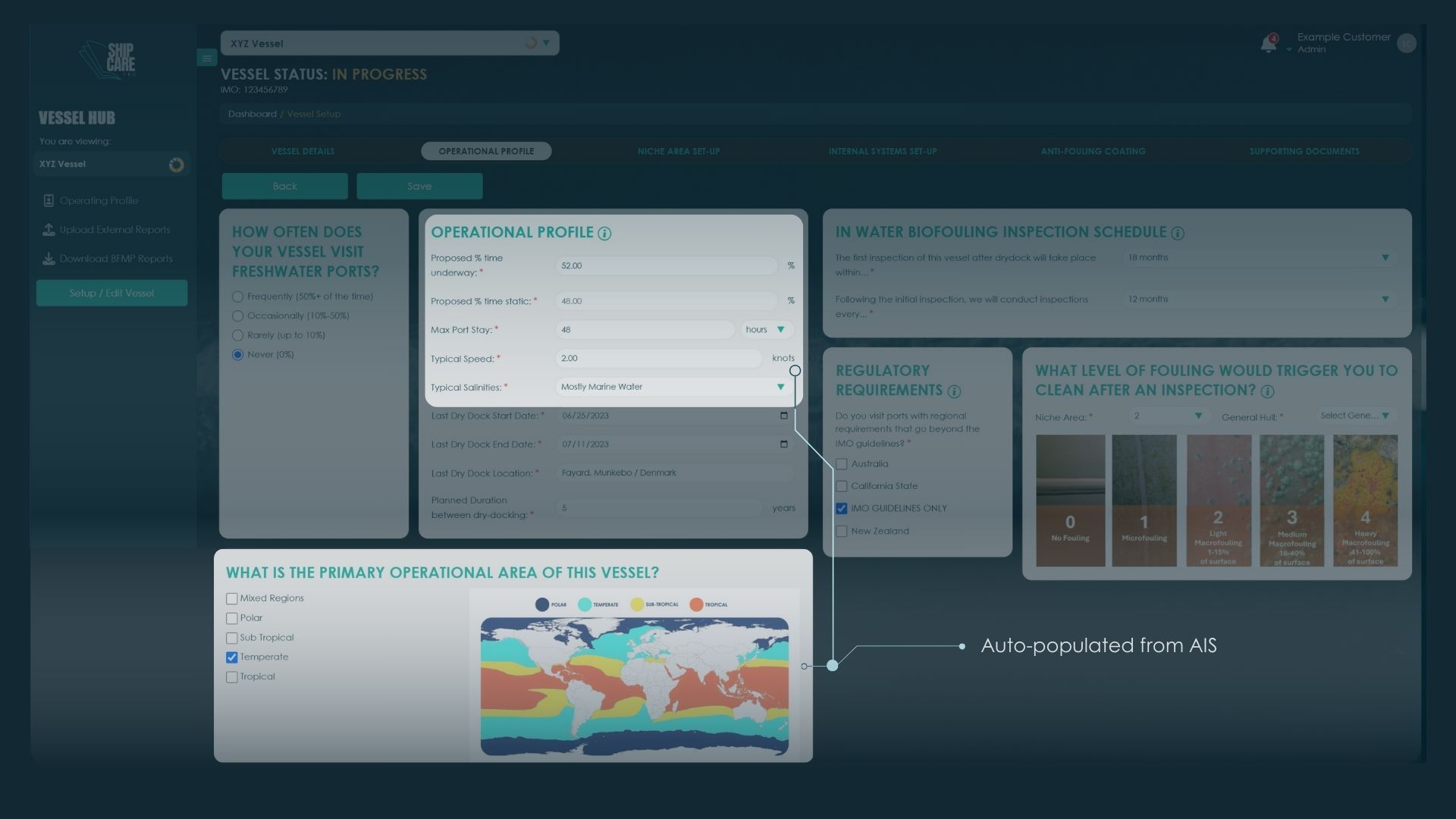
AIS auto-fills your operational profile details here too
TAB 3: Niche Set Up
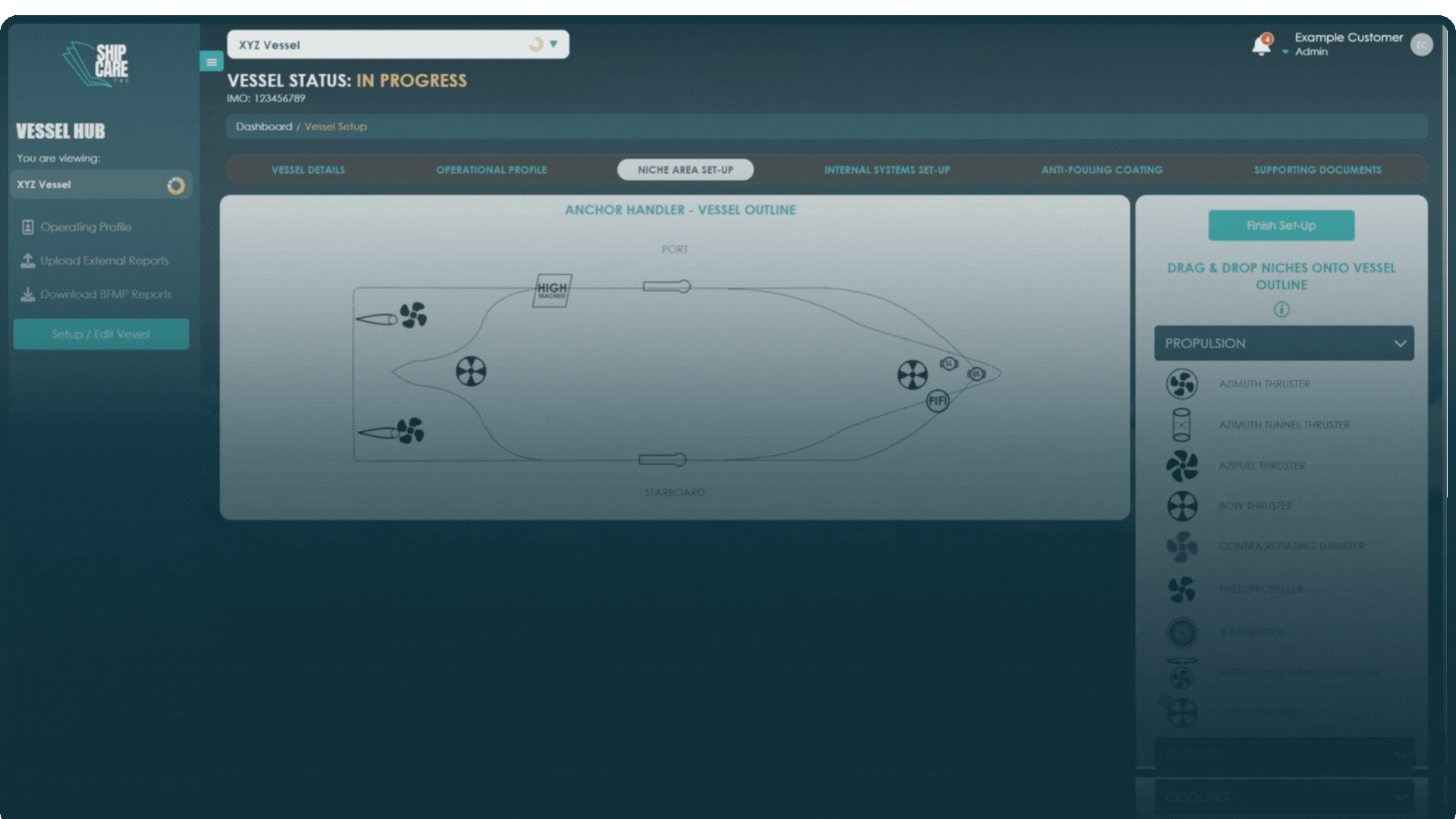
Simply drag your vessel's niches onto the chosen vessel outline, and our platform automatically includes all sub-components on report
TAB 4: MGPS
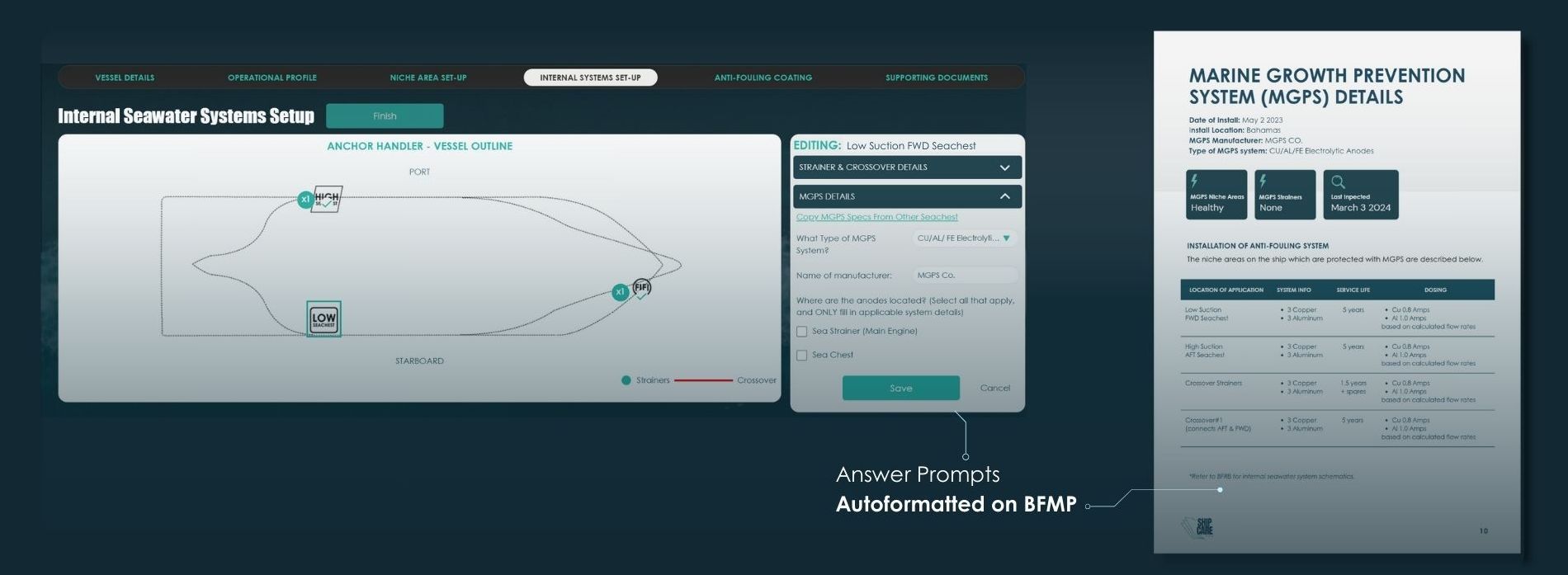
Follow the prompts and specify if a Marine Growth Prevention System is installed on your seachests/box coolers - the app does the rest
TAB 5: Anti-Fouling Coating
Almost done! The platform pulls niches from tab 3 and prompts you to check off which have been painted and with which paint product(s)
TAB 6: Upload Docs
Last tab—just upload the prompted docs, and they’ll automatically be added, labeled, and organized in your IMO formatted BFMP
Instantly Download Your Plan/Record Book

Once done, the app formats and populates your IMO-formatted BFMP/RB with all the setup info. If needed, you can download a region-specific plan at any time
Automatically Stay Up-to-Date
Book a Free DemoYour plan and record book will stay automatically up-to-date with AIS tracking and by uploading biofouling reports occasionally, always ready for regulators to view